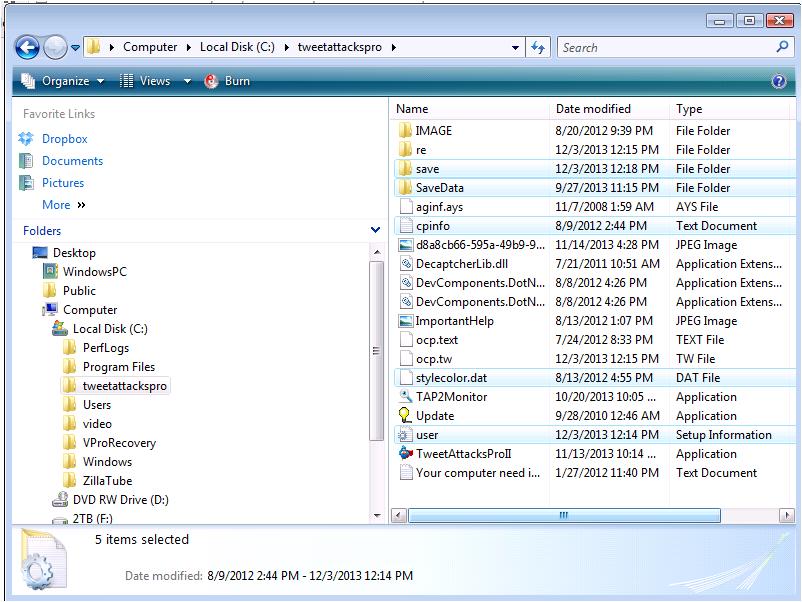This topic will be updated often to introduct WhiteHatBox App functions...

|

This topic will be updated often to introduct WhiteHatBox App functions...
1. Download WhiteHatBox Software at http://download.whitehatbox.com/whitehatboxsetup.exe
2. Run whitehatboxsetup.exe to install the software
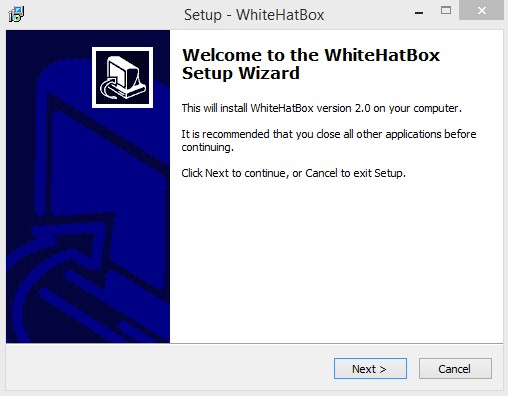
3. After install, run whitehatbox.exe to begin the software
(If you install the software in a system protect folder, you maybe need use administrator rights to run the software)

4. Login the software using WhiteHatBox account![]() ( If you don’t have an account, please register at http://www.whitehatbox.com/Account/Register )
( If you don’t have an account, please register at http://www.whitehatbox.com/Account/Register )
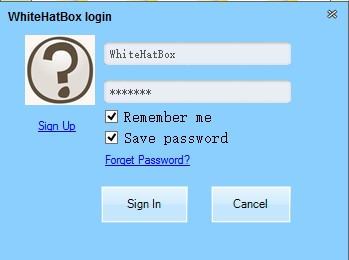
5. After login, the software will be like >>
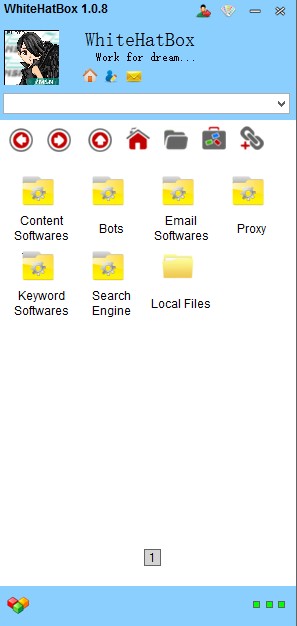
6. Now you can go into these folders to download and use softwares
How to download and run software
I will use DuplicateSniper software as an example to show the download and run function.
1. DuplicateSniper software is in “Content Softwares” folder, go into that folder first, then will see DuplicateSniper software like follow>>

2. Double click the software ICON, the download will begin
3. After download, it will install automatically and then become like this >>

4. Now you can right-click mouse and select “Run” to begin the software or double click the mouse to run the software.
5. After run, it will show the software authorization form, just fill your name, email and serial code and click login to use the software.
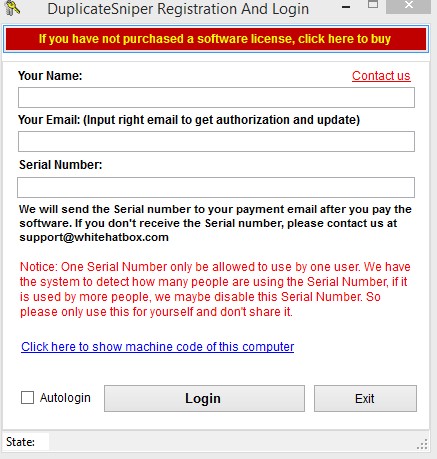
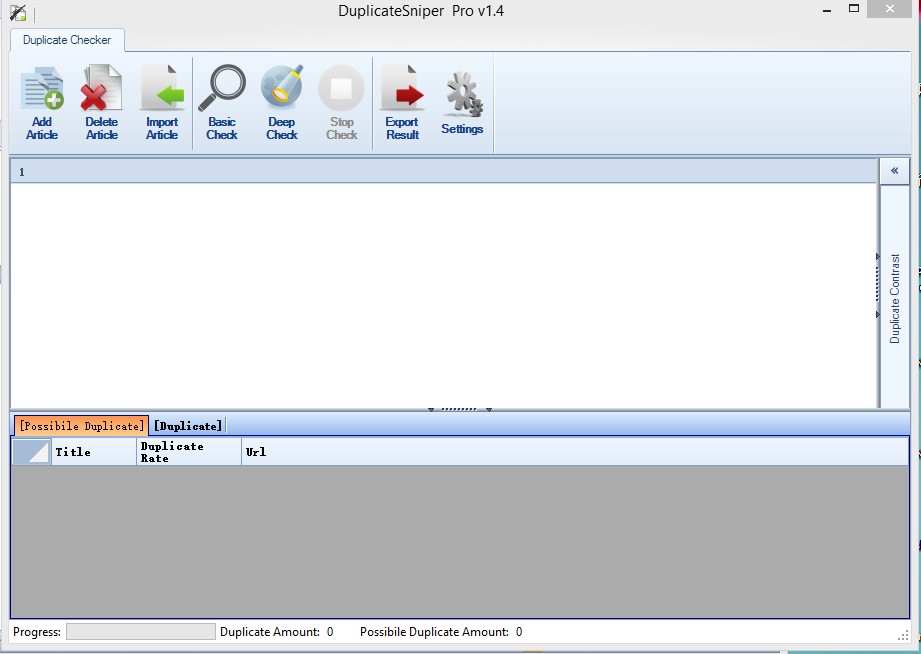
Oke, just installed the new Tweetattackspro through Whitebox. Where are all my settings? My accounts, proxies etc.?
andyvo
@andyvo @soymarketing
you can right-click mouse and select “Browse to local folder” to open the software file and replace the data files by using older version data
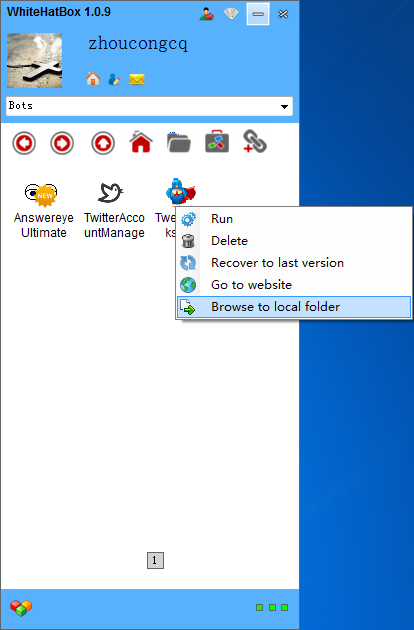
the files which need to be replaced:
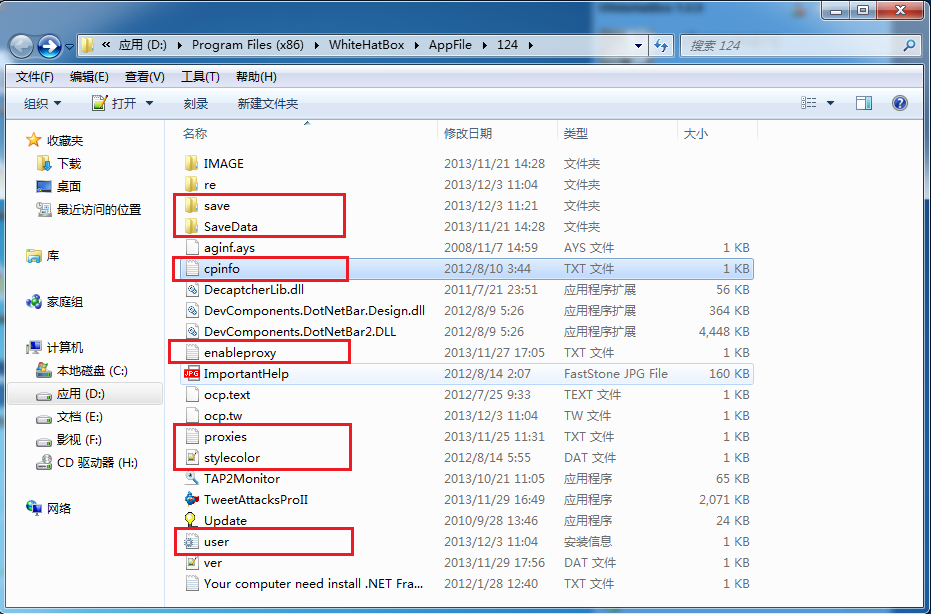
I have a question:
enableproxies
proxies
stylecolor
do not exist in neither folder (nor on my local Tweetattackspro or within Whitehatbox.
Can you please confirm that this is not any problem or if there is how to solve?